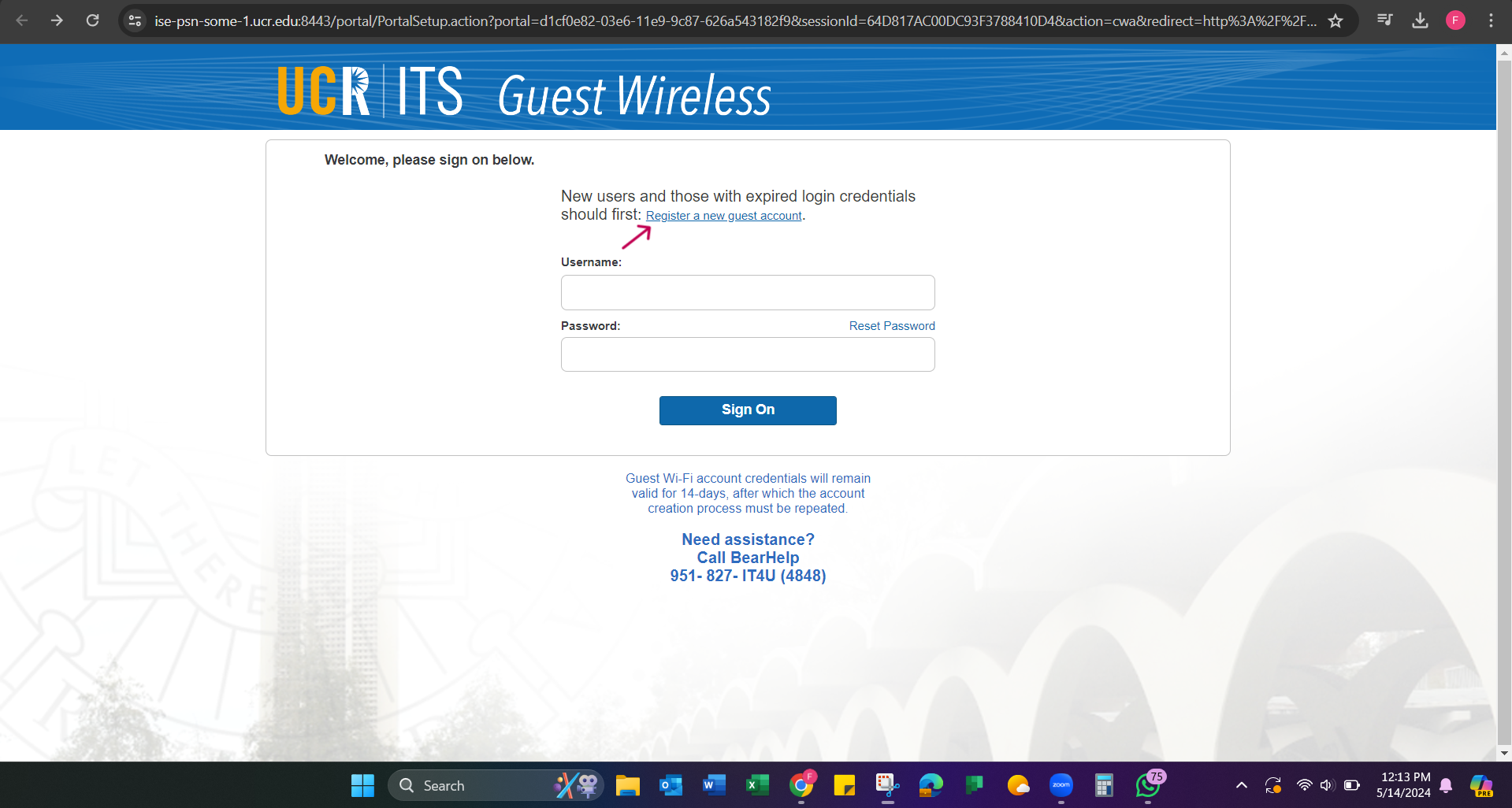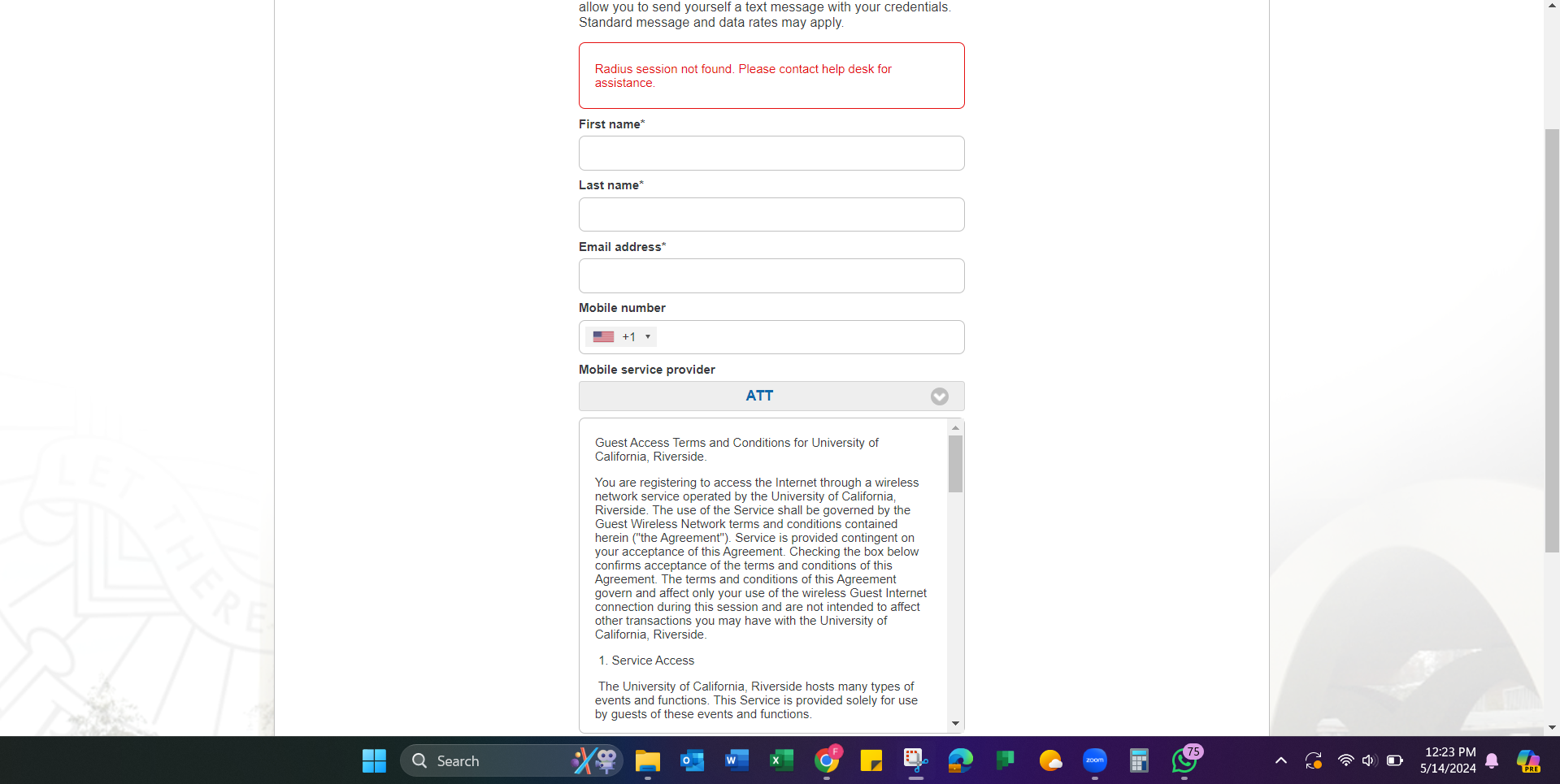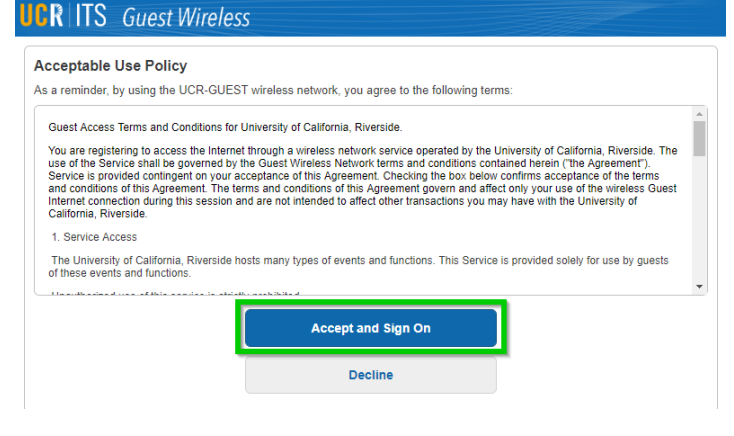Visitor Resources
-
Wifi
UCR-GUEST
Wireless Internet for Campus Guests
Guest accounts are active for 14 days, after which you must create a new one. If needed, please contact the BearHelp team at: 951-827-4848 (IT4U) or bearhelp@ucr.edu for assistance.
1. Locate and select the UCR-GUEST wireless network from your Wi-Fi menu. iOS and Windows 10 examples are shown below, however the experience is consistent in other operating systems.
2. Launch a web browser and then navigate to any website, such as ucr.edu; this will automatically redirect you to the sign-in page.
3. Click the Register a new guest account link above the username and password fields.
If you are already a registered guest, you may sign in (skip to step 6).
4. Complete the requested required* and optional information, including:
First name*
Last name*
Email address*
An email with your credentials will be automatically sent to the email address you provided in the registration form. If you provide a mobile phone number, you can send yourself a text message with your UCR-GUEST login credentials.
5. Agree to the terms and conditions, then select Register
6. Your UCR-GUEST login credentials will be displayed and emailed to your provided email address automatically. If desired, select Text Me to receive your credentials via a text message. Otherwise, press continue.
7. Please review the Acceptable Use Policy, then click the button to Accept and Sign On.
8. Upon successful authentication, you will be automatically redirected to https://its.ucr.edu/ and now have access to Guest Wi-Fi. -
Reimbursements
Traveling Reimbursements
- Fill out the Visitor Travel Reimbursement Form
- All travel information will be requested in this form, the following are required and can be submitted through the form
- Conference/Talk Agenda (if attended)
- For U.S Citizens fill out the W9 Form
- For Non-U.S Citizens fill out the W-8BEN Form
- Provide Itemized Receipts
- Receipt Notice: Please provide an itemized receipt showing a method of payment (last 4 digits of credit card used) on it. If you cannot obtain an itemized receipt, please submit a Declaration of Missing Evidence form for every missing receipt and supporting documentation such as a credit card statement or bank statement for proof of payment transaction for reimbursement.
- All travel information will be requested in this form, the following are required and can be submitted through the form
- If you traveled locally using a privately-owned vehicle and need mileage reimbursement only, please fill out the Mileage Report Log.
- Please use this form to report mileage reimbursement for business use of private automobiles. For example, employees may use their privately-owned car for official University business and be reimbursed for mileage at the approved rate (gasoline expense is included in the reimbursement rate).
Contact mathfinance@ucr.edu for further assitance
- Fill out the Visitor Travel Reimbursement Form
Forms